1. Log in to your CloakBox
2. Click on Basic > Network
3. Under LAN > Static DNS enter the dns you want to use.
click HERE for a list of possible dns providers you can use.
4. Scroll to the bottom and click Save
5. Reboot the router by clicking on Reboot on the bottom of the main menu

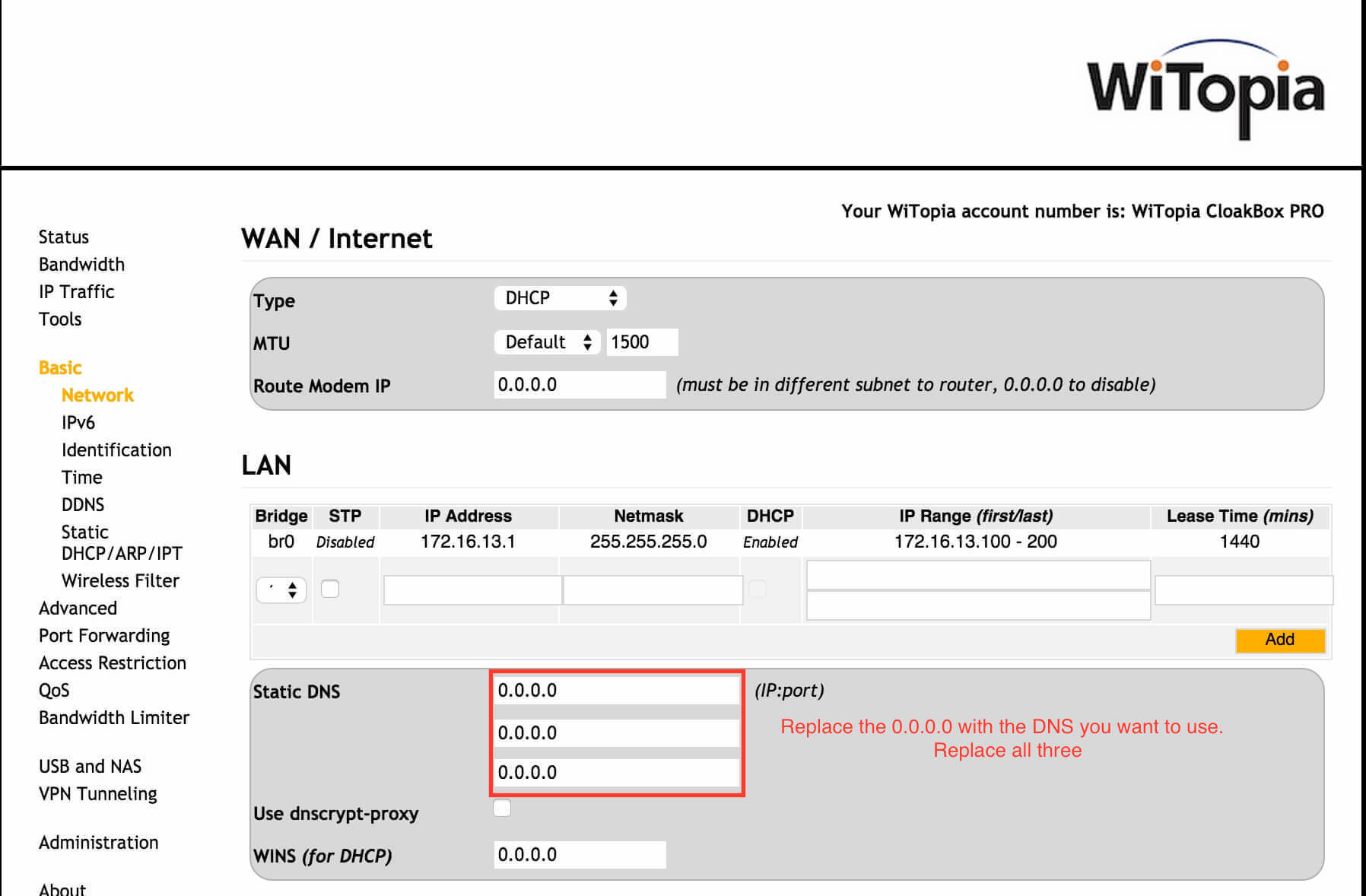
Recent Comments