In the event you do not recall your VPN password you can easily reset the password. To do so follow these steps.
-
- Login to the Customer Portal
- Click the words click for details under the service you want to reset the password
- Now click on Reset VPN Password and enter a new password
Since you have changed the password you will need to update all devices you are using the password on with the new password

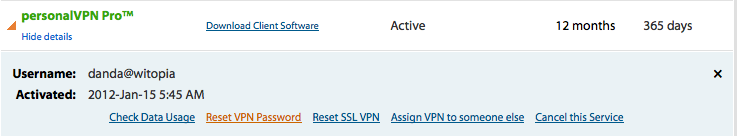
Recent Comments