1. Log in to your CloakBox
2. Click on Wireless Tab
3. Click on the Wireless Security sub-tab
4. Change the WPA2/Personal Key to the value you like
For better security it is suggested to change the Security Mode to WPA or WPA2 and then set the WPA/2 Shared Key
5. Click Save
6. Restart the CloakBox
To restart your CloakBox click on the Administration tab, then scroll to the bottom of the page. Click Reboot Router

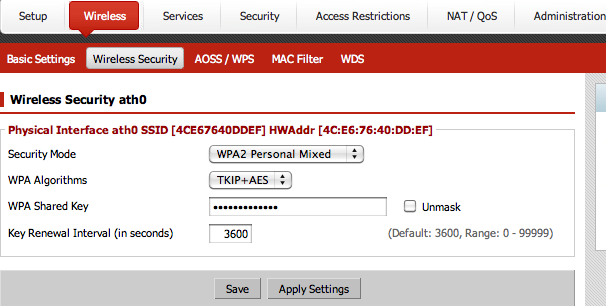
Recent Comments