1) Log in to your CloakBox
2) Click Wireless from left menu
3) Choose 2.4 or 5ghz from the Band drop down to select which band you wish to manage
4) Enter the wireless name you want to use in the Network Name (SSID) field
5) Enter the wireless password you want to use in the WPA Pre-Shared Key field
6) Click Apply

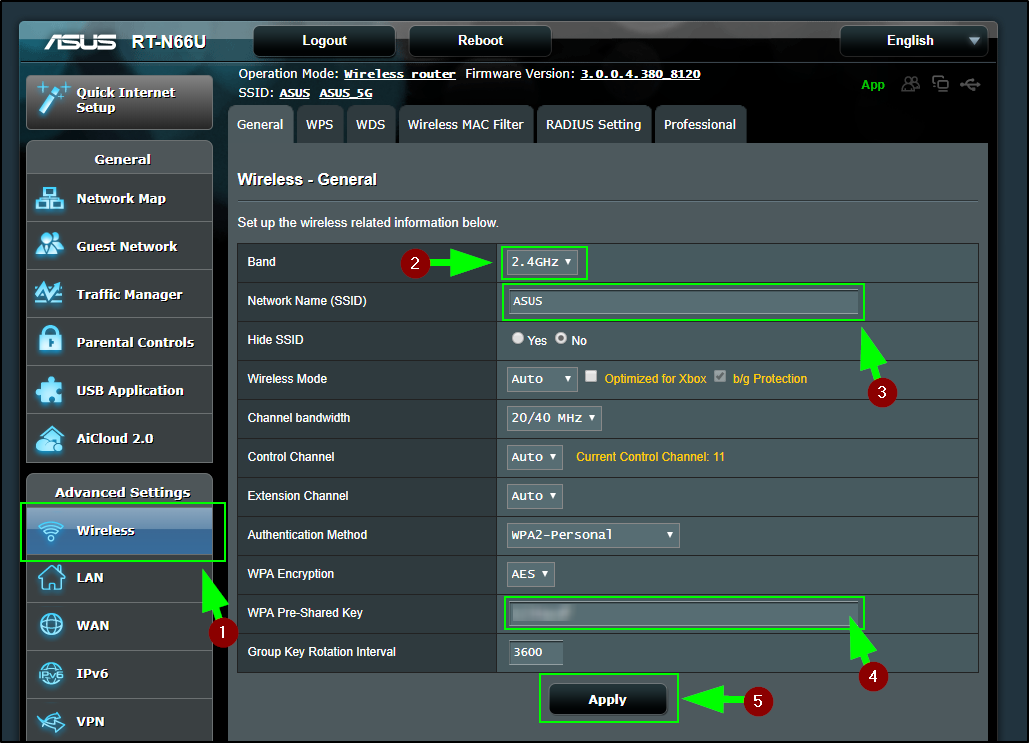
Recent Comments