1) Log in to your CloakBox
2) Click System Log from left menu
3) Click General Log tab at the top
4) Click inside the log box, then copy the log and paste it in an email to support@witopia.net
For Windows: Press the CTRL+A keys on your keyboard to select all > Then press CTRL+C to copy > Then press CTRL+V to paste
For Mac/Apple: Press the CMD+A keys on your keyboard to select all > Then press CMD+C to copy > Then press CMD+V to paste
Alternately: You may click Save to save the log. Then the log file will download to where you normally download files. Send the log file to support@witopia.net

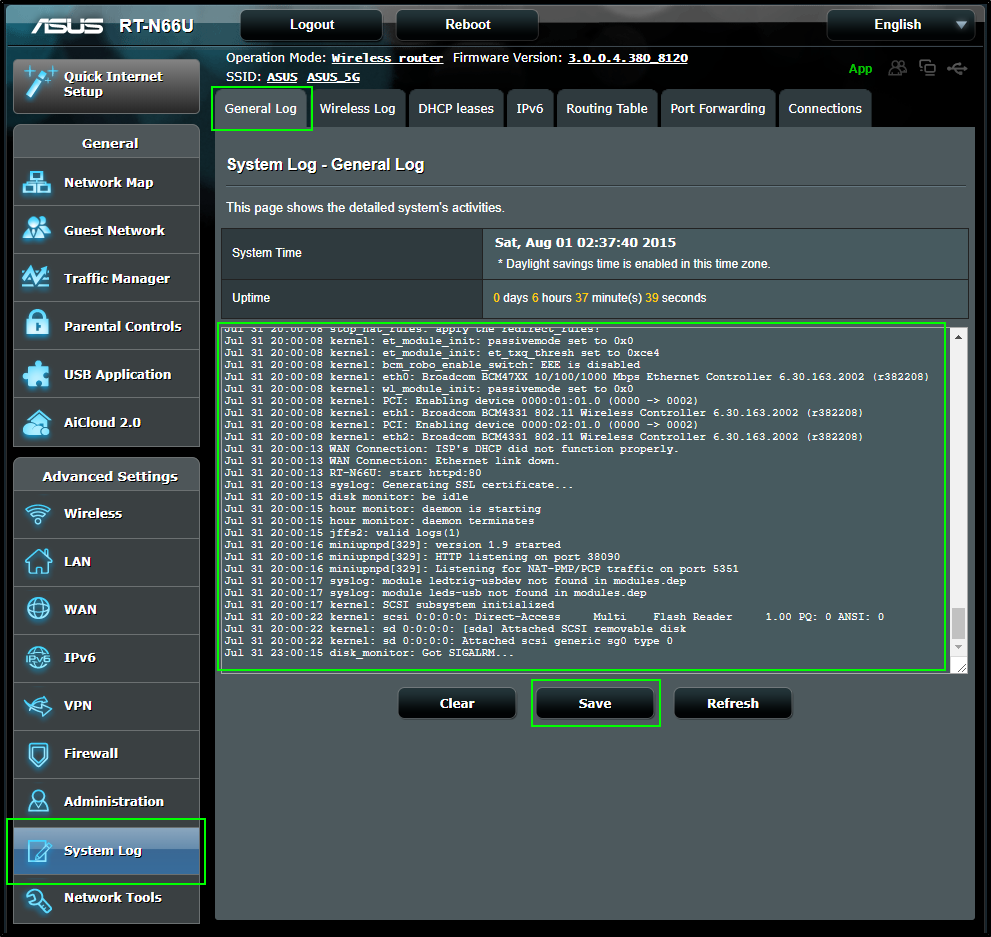
Recent Comments